
Content Types


Some of the best infographic tools and infographic maker software are Visme, Venngage, Canva and Piktochart.
In this comparison guide for 2024, we compare these and many more infographic tools to help you choose the best infographic maker for your business.
Let’s get into it.
Before we start, here is a video with 40 infographic design ideas to create your own.

Creating an infographic with Visme is surprisingly simple.
Customizable content blocks make it easy to edit an infographic section by section without adjusting the entirety of the content. We know the pain of having to move everything over when all you needed was half an inch below an icon.
Of the best tools to create infographics on this list, Visme is at the top because it can do anything you need it to do. You make not just infographics but also hundreds of other designs.
Visme's drag-and-drop editor has all the visual assets you could ever need to create a memorable infographic. Create either static infographics or fully animated and interactive designs.
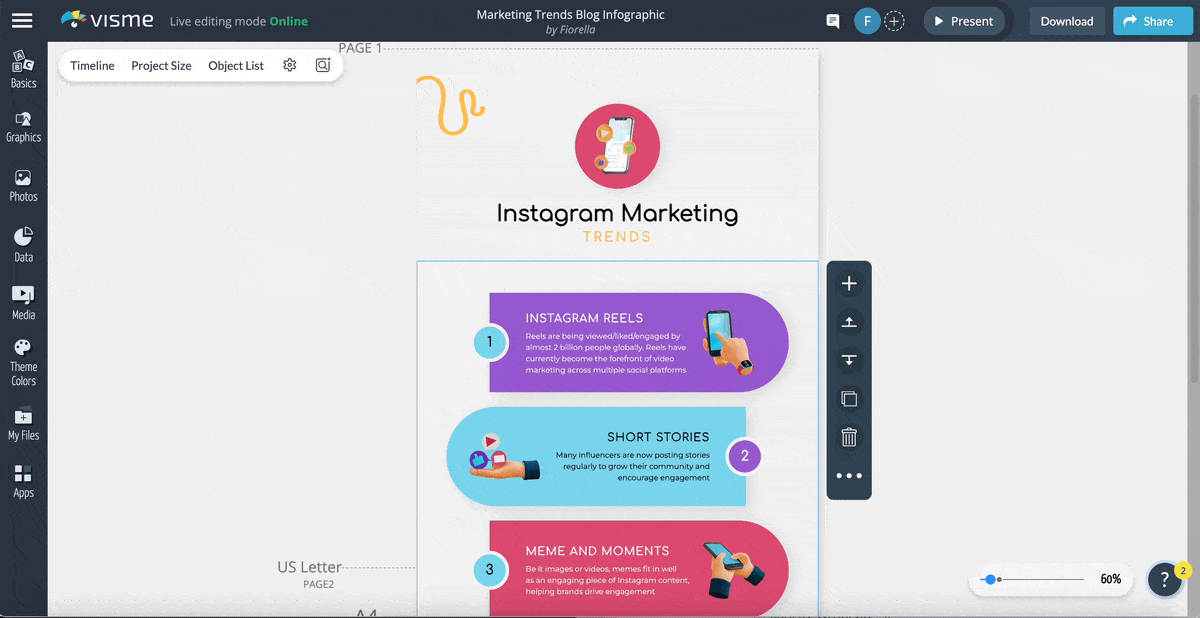
Select from millions of free stock photos, videos, shapes, icons, illustrations and animated characters. You can also embed third-party content like YouTube videos or JotForms.
All visual assets are customizable to fit your brand colors or theme. The animated characters have a selection of poses and settings, as well as clothing and skin color options.
Furthermore, Visme goes beyond conventional visual assets with its innovative AI Image Generator. Powered by cutting-edge technology, this feature enables you to generate high-quality visual aids instantly, saving time and effort in your infographic creation process.
With the AI Image Generator, you can transform simple text into stunning visuals, making your information more engaging and visually appealing. Simply input your text, choose from various output styles, and let Visme's AI do the rest.
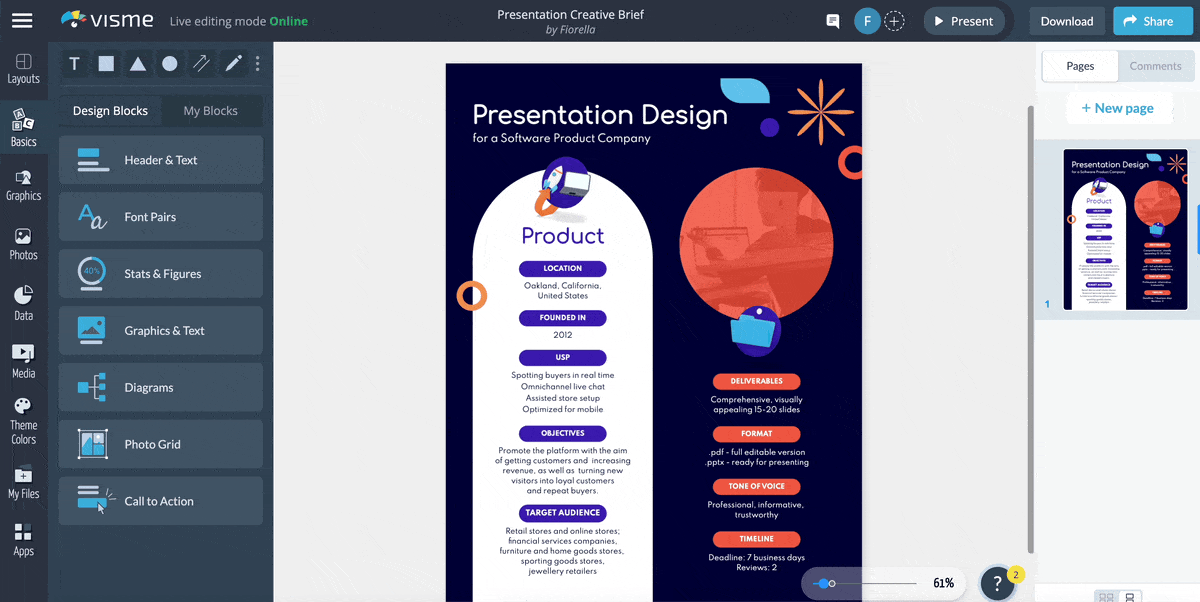
Whether you need eye-catching backgrounds, attention-grabbing icons, unique illustrations and anything you can imagine, the AI Image Generator will generate it for you, elevating the overall impact of your infographics.
Visme offers a vast selection of data visualization tools for your infographics.

Visme offers a robust brand kit feature that lets you store your brand elements for use across all your designs, including infographics.

You can store your color palette, typography, logo and branded templates, and share it with your team so they can create on-brand infographics every single time.

Add text to customize as you wish or start with pre-designed text blocks. Use your fonts by uploading them to a Brand Kit.
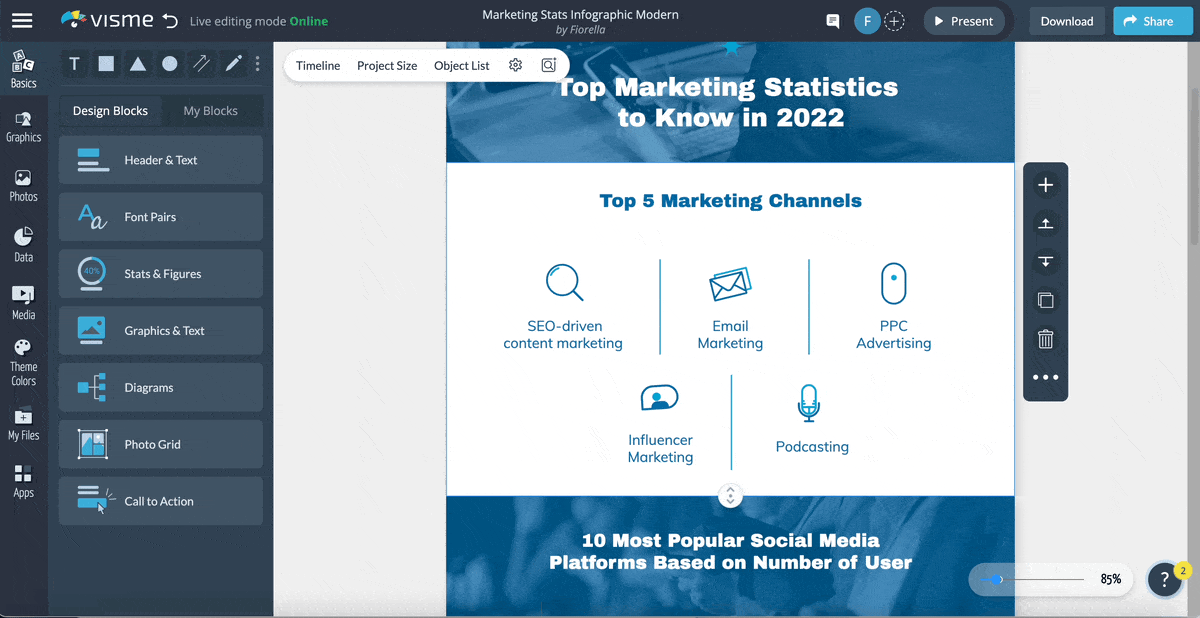
With the content block library, putting content together fast is as easy as cutting and pasting. There are hundreds of blocks to choose from in different styles and for various purposes.
Each infographic content block has a drag bar, as well as a main bar for the entire infographic. These size-adjusting bars help you create infographics as tall or as short as you like, while giving you the ability to manipulate every block in the same way.
When you drag the first block’s length, all the blocks below it move as well, dissolving the need to adjust every element’s position to fit again.
Visme offers a shortcut feature that provides a more convenient way to add elements to your infographics quickly. This feature eliminates the need to navigate through the left sidebar, allowing for a more efficient design experience.
Just type the forward-slash ("/") on your keyboard, and a convenient pop-up menu will appear with everything Visme offers. You will find everything in one place, from icons, illustrations and other graphics to data visualizations, animations and help sections.
Visme offers advanced collaboration features like commenting and annotation tools so you can create infographics and other designs with your team.
Team members can edit designs in real-time and asynchronously, tag each other, leave feedback, resolve comments and much more.
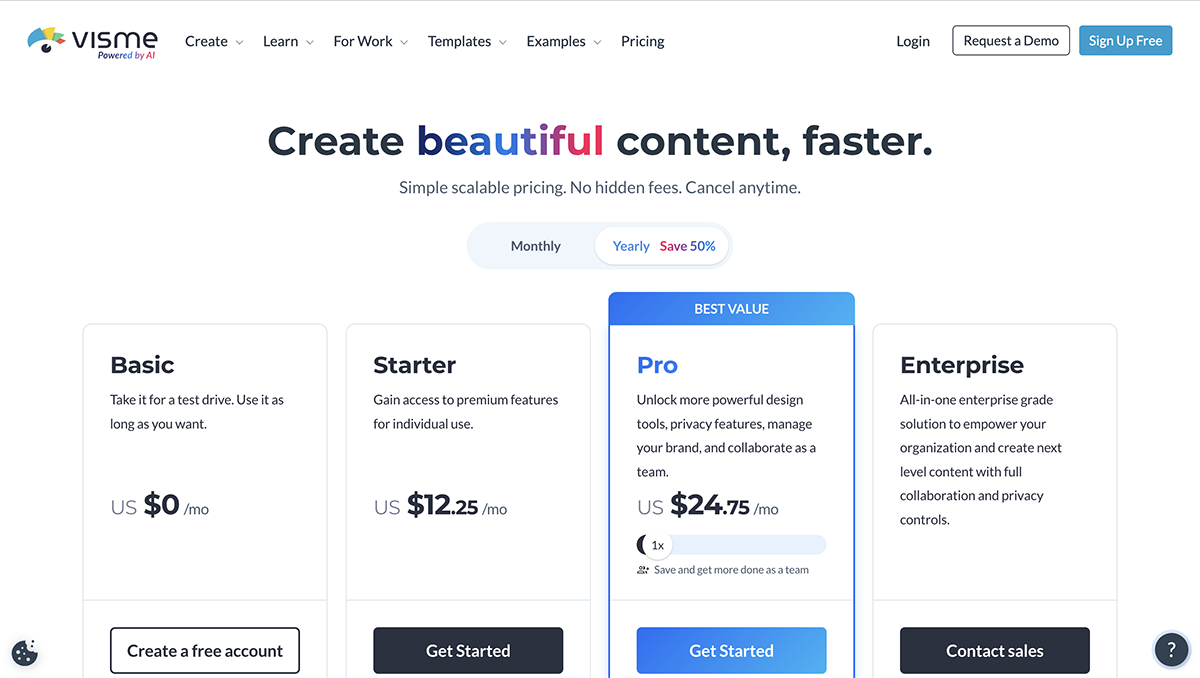
The free accounts on Visme have everything you need to get started with any type of visual content, not just infographics.
The Visme template library offers hundreds of infographic templates, making it one of the best tools for infographics.
You’ve got options for every type of content. From survey results to timelines and everything in between. You can search through them easily using the category list.
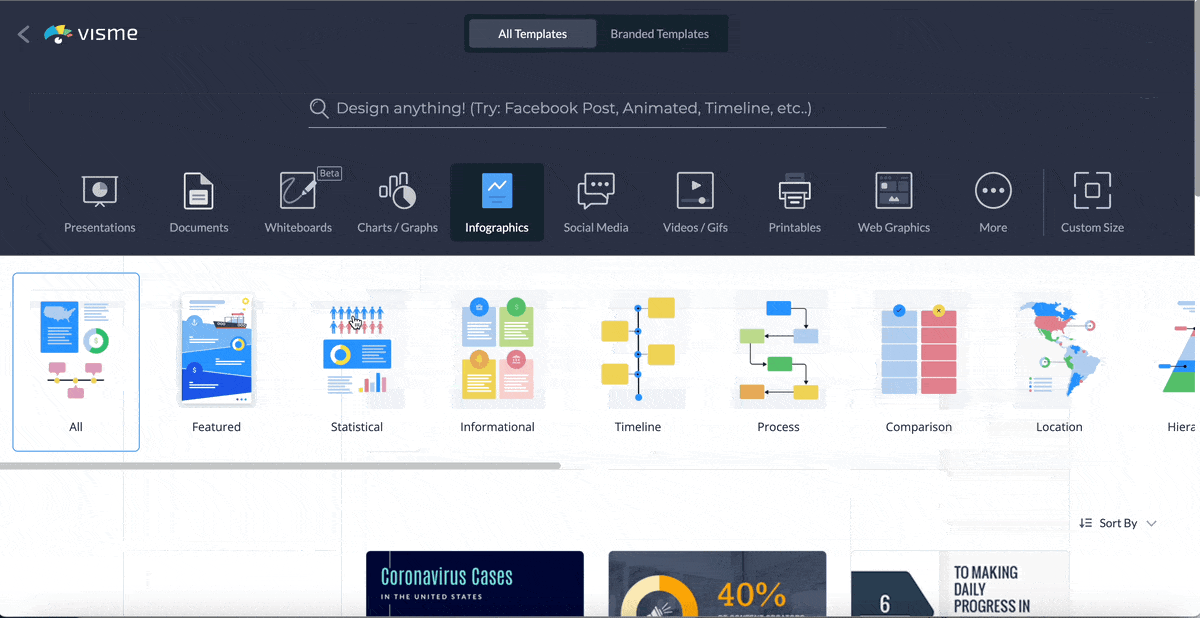
This makes it easier to create DIY infographics that look like they've been created by a professional designer. Plus, it takes minutes, not hours, to customize an infographic template.
The range of templates in our library is always growing, and our graphic designers are constantly creating new ones for you.
Visme is the best tool for infographics for pretty much everyone, from content marketing specialists to history teachers.
With Visme, you can create all types of visual designs; that’s why it’s perfect for small, medium and large businesses, nonprofits, classrooms, and even freelance graphic designers.


Infographics are the main affair at Venngage. That’s how they got started and it’s still their most notorious offer. They do offer other types of graphic design templates if you need them.
As one of the best software for infographics, Venngage has a large selection of icons and illustrators organized in searchable categories. Unfortunately, the colors of the illustrations can’t be changed and must be used as-is. The icons do have customization.
There’s also a small selection of background gradients and patterns to apply to an infographic’s main background area.

Venngage infographics offer plenty of options for visualizing data. There are all types of customizable charts and widgets.
Set up a brand kit and have it readily on hand in the left sidebar. Keep logos, color palettes and fonts in one easily accessible place.
With Venngage Business, apply brand colors and logo automatically to any template.
Apart from the usual text options, Venngage offers pre-designed text blocks in different styles.
With a business subscription, you can work on projects as a team. Real-time collaboration is available for one-page designs.

Venngage has a free plan with limited resources so anyone can try out the tool, see how they like it, and discover all the possibilities of a Premium or Business plan.
Venngage has lots of template varieties and new ones are introduced all the time. Not all templates are vertical, and there are also horizontal designs. You can use the category menu to find a template in one of many categories.
Venngage is one of the best infographic software for anyone needing an infographic template to customize without much need to customize illustrations or the size of the design’s content.
Infographics in the Venngage library are good for marketers, bloggers, entrepreneurs, students, small business owners and entrepreneurs.

Canva is an all-in-one content creation tool, considered by many to be one of the best tools to make infographics available out there.
But Canva's infographic maker is only one section of what they offer. Nevertheless, you can find the infographic templates inside the marketing templates section between all the social media posts.
Canva has a wide variety of visual assets, from simple icons to colorful illustrations and animated stickers—so many that it can be overwhelming to some people.

Some icons are illustrations that have editable color palettes, while others are not customizable. To stay on brand, you have to search for the right icons.
There are plenty of shapes and frames, though, to help you create infographics in different styles.
The Canva editor also has charts for data visualization. Unfortunately, they are relatively limited in comparison to Venngage and Visme.
The text features in Canva have both the standard editing choices plus plenty of pre-designed text compositions. These are easy to edit and customize.
A stand-out feature in Canva is their new real-time collaboration tool. Team members can work on a project together and see what the other person is doing as they do it.
When you choose to view a template, be it an infographic or anything else, there’s a set of design details. These include the colors and fonts used for that template.
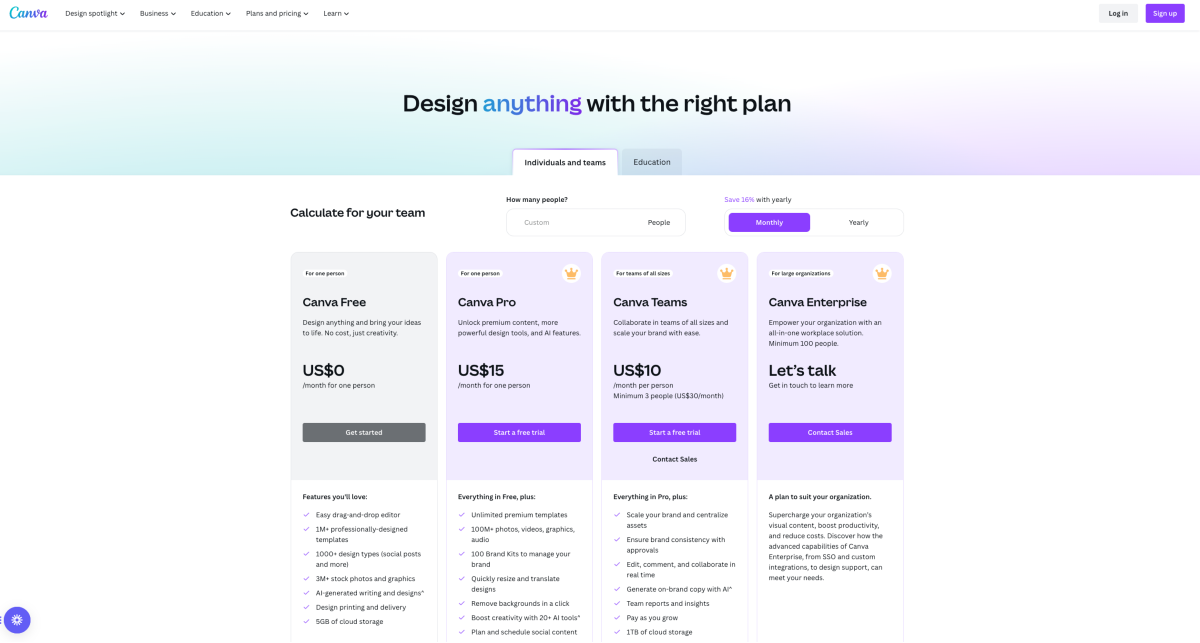
Canva has the reputation of being the best free graphic design platform. You can indeed get a lot done on the free plan, but there are some limitations.
The Canva infographic templates are available in a standard size of 800 x 2000 pixels. You can click on the resize option and adjust as you like to change the design’s size.
The majority of templates are perfect for blogs in informational-style designs like lists and timelines. There are a few data visualization templates but not too many.
Canva is one of the best free tools to create infographics, ideal for individual users such as content creators, bloggers, small business owners, virtual assistants and social media managers.
Likewise, it’s also a good tool for small business teams and companies that create a lot of visual content for digital marketing.


PicMonkey is an accessible design tool with features that streamline the process of creating captivating infographics. Popular for its simplicity, it's one of the best software for infographics for beginners jumping into infographic design.
PicMonkey offers a rich selection of high-quality vector graphics, images, icons and backgrounds. Additionally, you can personalize elements by altering their color and size. However, it's important to filter carefully to ensure elements align with your brand.

PicMonkey offers basic charting and graph capabilities to handle simple data visualization. However, other tools might provide more versatility when it comes to in-depth data representation.
Text editing in PicMonkey is straightforward yet deeply customizable. You can select from various fonts or upload your own, adjusting the text size, color, spacing and overlaying text on images.
PicMonkey stands out with its robust photo-editing features. Often considered an affordable alternative to Photoshop, you can refine your images with effects, touch-ups and creative filters.
PicMonkey also offers cloud storage, ensuring your creations are safe. This feature lets you easily retrieve and edit your infographics at any time, a feature particularly useful for iterative design processes.

PicMonkey offers three tiers of pricing:
PicMonkey offers an impressive range of infographic templates designed to be highly customizable and versatile. The templates in PicMonkey often feature a clean, chic aesthetic and promote simple yet effective layouts. However, they have only one separate infographic category: Timeline infographic.
PicMonkey is ideal for social media enthusiasts, bloggers and small business owners looking to create appealing visuals for marketing or instructional purposes.

Piktochart is another software to make infographics, geared mostly towards infographic creation and design.
Unlike most other infographic tools on this list, Piktochart is more similar to Visme in that it offers solutions for businesses instead of just bloggers and content creators.
Piktochart has been a long-standing favorite for infographics and is always up to date with trends.
This infographic tool has a considerable selection of icons and illustrations to choose from. Some of the graphics are color customizable and some aren’t, so choose wisely.

Piktochart has around 15 charts to choose from plus maps. The functionality is similar to Visme in that you can either add data manually or import from a CSV or Google Sheet.
Most charts in Piktochart are standard, but there are some nice radial charts and hierarchy charts available in different shape styles.
Much like the other tools on this list, text is available in simple form and in the form of pre-designed text blocks in many different styles. Most of them are customizable.
Piktochart also has customizable content blocks. When you’re adjusting elements in one content block, a mini menu helps you personalize the design’s background, size and position.
Like the Visme content blocks, Piktochart offers a library of design components for lists, timelines and comparisons.

The free plan in Piktochart is perfect for trying out the tool and seeing if it’s the right one for you.
The most noticeable feature in Piktochart is that their infographics have a lot more space than others. They almost look like websites. The template design is balanced and easy to edit.
To search for an infographic, you have to click on the search bar and then a dropdown menu appears. There’s a long list of topics and styles to choose from.
This infographic tool is great for marketers, entrepreneurs, team leaders and other content creators who aren’t necessarily bloggers.
There are also many infographic templates with data visualization features in various styles. You’ll see Piktochart more inside websites than on Pinterest boards.

VistaCreate is an intuitive, user-friendly design platform for anyone looking to create professional-grade infographics with little effort. Beyond infographics, the tool offers numerous other design options, including social media graphics, presentations, and more.

With a rich library of icons, illustrations, images and other graphic assets, VistaCreate ensures you'll find the correct elements to match any design preference or aesthetic you have in mind.
VistaCreate provides a variety of charts and graphs, empowering users to effectively present their data in infographics. It covers most data visualization needs while keeping the process simple and intuitive.
The text function in VistaCreate is versatile, allowing you to select from a wide range of fonts, sizes, colors, and styles. Customizing your infographic's text is straightforward.
VistaCreate boasts various infographic templates catering to multiple topics and industries. These templates provide a solid base to craft your ideal design quickly.

VistaCreate's free plan lets you use thousands of templates and design objects with access to basic photo editing tools.
VistaCreate's template library is diverse and all-encompassing. They provide templates ideal for multiple applications ranging from marketing to education and beyond. These templates are beautifully designed and intuitively built with placeholders for text, images and data elements.
VistaCreate serves a wide range of users, such as marketing teams, small businesses, freelance designers and educators.

Snappa has a more fun and colorful approach to their designs.
They’re also mostly a social media graphics tool but they do have some infographics available. Their infographics are generally simple, more often in an informational or list style.
Along with the regular shapes and some simple icons, Snappa also offers vector elements.
These design elements can be resized to any dimension for creating atmosphere and composition in an infographic. The shapes range from blobs to sketch lines.

There aren’t any data visualization tools in Snappa.
Text options are limited. There are no pre-designed text blocks.
Snappa has a background remover if you need to add cutout images to your infographics.
To easily share infographics on social media, Snappa offers an integration with Buffer, making it easier to share infographics directly to Pinterest.

The free version of Snappa gives you access to all the templates and design elements. But then you have a limit on how many designs you can download per month.
The infographic templates in Snappa are very colorful. Many of the templates are lists and the color schemes are cheerful and attractive for a younger audience.
Snappa is perfect for bloggers and educators. This infographic tool is also useful for social media managers and content creators.

DesignCap is an easy-to-use tool that empowers users to create captivating infographics and other visual assets without design expertise. The tool's simplicity, paired with its extensive range of customizable elements, makes for a smooth design experience.

DesignCap offers a comprehensive library of images, icons, and other graphical elements, making it easy to find the perfect assets for your design needs. Customize these elements by adjusting color and size to achieve the desired look.
With DesignCap's chart and graph functionality, you can create simple data visualizations for your infographics. You may want to consider other specialized tools for more advanced data representation.
DesignCap's text editor enables users to format and customize text easily. Select from various font types, sizes and colors to create informative yet visually appealing infographics.
DesignCap is designed for users without prior design expertise and features a shallow learning curve, making it accessible for beginners.

The free plan gives you access to limited templates and stock media choices, and you can save up to 5 designs.
DesignCap offers an extensive library of infographic templates, which are often eye-catching and designed for easy customization. The templates cover a broad spectrum, from business and social media to education and healthcare.
This tool is well-suited for beginner marketers, educators and bloggers who must quickly create visually striking infographics.

Easel.ly is the only infographic tool on this list that exclusively offers infographic design, and there are no other types of templates available in this tool.
Getting started with the tool is easy, but you can’t see all the assets unless you pay for a Pro subscription, which is the least expensive on this list.
The visual assets in Easel.ly include icons, illustrations, photos, shapes and lines. There is also a collection of simple animations. As a free user, you don’t have access to see the entire visual asset library.

There is a selection of charts available to add into infographics easily. The edit options, nonetheless, are limited for the charts.
Text options are limited. There are no pre-designed text blocks, but there are options for bullet lists.

Easel.ly is the most affordable infographic tool on the list. There isn’t exactly a free plan but you are allowed to see how the tool works.
The infographic templates in Easel.ly are varied but mostly have intense contrasting colors. The topics chosen for the templates are primarily educational and informative.
Easel.ly is mostly geared towards students and educators. The Pro account offers 30 free student accounts but only the business accounts permit the commercial use of finished graphics.

Infogram is mostly about data visualization.
Their primary offer is all about charts and elements to visualize any kind of content. Apart from vertical infographics, they also offer infographics in social media sizes.
Infogram offers icons from The Noun Project, GIFs and stickers from GIPHY and a selection of shapes. There are no available illustrations or animations.

As expected, Infogram has a large selection of charts. A few are different from the other infographic tools, particularly tree charts and word clouds.
Data can be added manually or imported from SQL databases and CSV files.
Text options include heading levels, tables and regular text as well.
This infographic tool offers “Callouts.” These are interactivity functions to create links between slides and hyperlinks to external sites.
The Infogram editor also offers content block style elements in different styles. The two most popular ones in their collection are flowcharts, timelines and diagrams.

The free plan has access to all the interactive charts and other elements in the editor. It’s enough for someone to try out the tool and see if it’s the right fit for them.
Most of Infogram's infographic templates have charts in them. Not all of the templates are vertical; there are also plenty of other sizes that can be used on blogs and social media.
Infogram is the ideal infographic tool for anyone looking to create infographics from data sets.
These users are most likely marketers, business owners, entrepreneurs, data analyst professionals, and the like. Infogram is also a good choice for students in higher-level education.


Animaker is a versatile design tool that shines when creating animated infographics and videos. The user-friendly interface and a wide range of features make it a popular choice for those seeking to add movement to their designs.

Animaker offers various pre-designed characters and other visual assets to create engaging and unique animated infographics. You can easily customize their appearance to match your brand or message.
Although primarily an animation tool, Animaker provides basic charts and graphs capabilities for simple data visualization within your animated infographics. For complex data representation, other specialized tools may be more suitable.
The text functionality in Animaker allows you to customize fonts, sizes, colors and styles, ensuring your animated infographics accurately convey the needed information with the desired visual impact.
Animaker sets itself apart with its built-in voiceover and audio tools. You can quickly record voiceovers and add background music or sound effects to your animated infographics, enhancing their overall appeal.
To facilitate your design process, Animaker offers a selection of videographics templates. These templates assist beginners in generating professionally designed animated infographics quickly and efficiently.

They have a free plan that lets you create standard-definition videos with access to limited features and assets.
Animaker shines out in its unique offering of animated infographic templates. Their templates are designed to be dynamic and interactive, ensuring your data is informative and engaging.
Animaker is perfect for individuals or businesses looking to leverage the engaging power of animation in their infographics. Suitable for educators, content creators, or teams aiming to make complex data more digestible and entertaining.

Genial.ly is an infographic tool mostly for creating interactive content, not just infographics but also plenty of others. Their design style is quite varied and unique, even a bit artistic.
In Genial.ly, visual assets are called resources. These include icons, shapes, illustrations, scenes and silhouettes. Icons are customizable, but the illustrations are not.

The tools for data visualization are inside the Resources tab. There are 15+ charts and maps with simple customization options.
Along with regular text options, there are plenty of pre-designed text blocks.
The biggest attraction in Genial.ly is the interactive features available for any project, including infographics.
Interactive infographics with tooltips, pop-up windows and links to other sites should be downloaded as an HTML file or shared as a link.
Like other infographic tools in this list, Genial.ly also offers pre-designed blocks with different combinations of content types to create infographics quickly.

Prices for Genial.ly have two angles; education and professional. The free version offers all the tools to create an infographic but you won’t be able to download it, only share it as a public link.
Here's a summary of the Professional pricing:
Of all the infographic tools in this list, Genial.ly is the only one that offers infographics in vertical and horizontal layouts as separate categories in their template library.
Genial.ly is mostly for corporations, the media, educators, and designers. Not so much for individuals or bloggers.

Easil is an infographic tool that offers social media marketing solutions.
Their editor has a design approval workflow for brand managers to control the design process of branded marketing materials.
Easil has all the regular visual assets like shapes, icons and illustrations. But they also have unique visuals like shape masks and pattern tiles.

There’s a minimal amount of data visualization tools in Easil. They have only just added a Beta version of a tables feature.
Text options are limited in Easil. In paid plans, you can upload your brand fonts.
Paid plans in Easil have a collaboration tool called the “design approval workflow.” This feature helps hierarchical teams work together on a project.
The designer asks for approval and the brand manager gives feedback and/or approves the design.

The free Easil plan has all you need to try out the tool with the free templates and assets. For a full experience, you’d need to get a paid subscription.
Most of the available templates in Easil are lists in creative layouts. There are no data visualization options.
Easil infographics are best for bloggers and small business owners with a Pinterest strategy. Other types of templates available in the editor are suited for social media, so other ideal users are social media managers, teams or agencies.

Mind the Graph is an infographic design tool for scientific and academic communities. It simplifies the process of creating visually engaging infographics to explain complex research data and concepts.

Mind the Graph provides a substantial library of scientific illustrations and icons. The specialized visual assets in their library cater to the needs of scientific and academic infographics, helping researchers communicate their findings.
Given its focus on scientific data, Mind the Graph offers various charting and graphing options that enable users to efficiently depict complex data points and relationships.
Mind the Graph features robust text editing options, allowing you to format and stylize your text to match your design requirements and improve the legibility of your infographics.
In addition to general templates, Mind the Graph offers a range of pre-made templates specifically designed for various scientific disciplines. These templates make creating subject-specific infographics easier and more efficient.
With Mind the Graph, you'll enjoy publication-ready outputs, ensuring your infographics are formatted with the appropriate resolution and quality, suitable for academic journals, presentations, or posters.

Mind the Graph offers a Free Forever plan that provides limited access to infographics and templates and allows exporting only in low resolution. The Monthly plan is charged at $19/month, while the Yearly plan is $12/month.
Mind the Graph is distinct in its focus on scientific and academic infographic templates. The templates are typically clean, crisp and visually pleasing, with a concise layout emphasizing clarity and straightforwardness.
Mind the Graph is ideally suited for academics, researchers, and science professionals seeking to present complex data in a visually concise manner.

BeFunky started as a photo editing app. Infographics are not their primary offer, but they do have enough tools to create simple infographics quickly.
It can take a little while to get used to how the features work inside the editor.
I wouldn’t say that BeFunky is one of the best infographic tools, but it does the job if you already have a subscription for your social media graphics.
The graphics are available behind the heart tab in the toolbar. To search for available graphics, click on the heart and a new window opens.

In there, you can search icons and illustrations under three categories; outline, solid and multicolor. Unfortunately, it covers the editor while you choose.
There aren’t any data visualization features in BeFunky.
The text options are limited.
The Befunky photo editing features are quite extensive and are available from within the graphic design canvas. Editing is a paid feature, though.

The BeFunky free plan is limited but can give you a good if it’s the right tool for you or not. For paid subscriptions, there’s only one at $6.99/month billed yearly or $14.99 billed monthly.
BeFunky offers a limited selection of infographic templates. The available ones seem to be perfect for blogs and social media content.
This infographic tool is ideal for social media content creators and bloggers.

Adobe Express, formerly known as Adobe Express, is a tool developed by Adobe, just like Photoshop and Illustrator. It is specifically designed to create social media graphics and various marketing materials.
With Adobe Express, you can easily create various graphics and layouts, allowing endless design possibilities.
This is the best infographic tool for individuals who enjoy using Adobe tools and don’t want to go spending on another subscription somewhere else.
The visual assets available in Adobe Express include customizable color icons and plenty of design elements like textures, illustrations, doodles and cutouts.
If you have asset libraries in Creative Cloud, you can access them in Adobe Express as well.

There is no integrated data visualization features in Adobe Express.
Aside from the regular text assets, Adobe Express also offers pre-designed text blocks. These are fully customizable.
The owner of the design can invite team members to either view or edit the design.
There’s a considerably large collection of backgrounds to choose from. Some of the categories include holographic colors, bokeh and glitter.

If you have a full Creative Cloud subscription, you can access the Team plan in Adobe Spark. Otherwise, you can pay for it separately.
There is a free version that lets you see how the tool works. You have access to the free templates and get a feel for the editor. The premium plan is $9.99/month while the Teams plan starts at $6.49/month/seat.
In Adobe Express, the infographic templates are initially designed in a vertical format. However, you can customize them according to your preference and make them horizontal or square-shaped..
There’s a varied selection of styles. But since there are no data visualization options, these templates seem to be more geared towards social media and blogs.
Adobe Spark is ideal for anyone who already has a Creative Cloud subscription and needs to create social media posts. The infographic options are mostly directed at content creators, bloggers and small business owners.

Biteable is predominantly an online video maker, and so their infographic offers are not the usual design. With Biteable, you can create infographic videos.
This infographic video tool is notable for making it super easy to make a video. Nevertheless, it has its limitations.
The visual assets in Biteable are essentially just videos and images to use as backgrounds for text in the overall video scenes. There are no other visuals to work with, like icons or illustrations.

There are no data visualization capabilities in Biteable unless you import them in from another tool.
The text features in Biteable are just enough to customize the text over the images and video. It also has customizable animations.
Since Biteable is a video maker, they have a respectable video editing timeline feature. Trim content scene by scene easily to build the infographic video however you like.

Free accounts on Biteable can make as many videos as you want, but they’ll have the Biteable watermark and will be of lower quality.
The infographic templates in Biteable are videos, of course. And then, inside the editor, you also have access to scene templates to add at any point during your video edit.
Biteable is excellent for startups looking to create a quick infographic video to explain their big idea or pitch to investors. It’s also great for pretty much anyone tired of the usual infographic and looking to create something different.

Here we’ve compiled a list of infographic tool FAQs for you to clear all your confusion and help you pick the right tool for your needs.
Here is the process of creating an infographic:
Watch this video below to learn more about creating an infographic in Visme.
We have already compiled a list of 12 best tools to make infographics in this article. You can check them out to find the one that suits your needs. However, Visme stands out as the best infographic software due to its exceptional features and capabilities.
Though there is no definitive answer to this question, here are the 13 most common types of infographics:
1. Statistical Infographics
2. Informational/Listical Infographics
3. Timeline Infographics
4. How-To Infographics
5. Process Infographics
6. Comparison Infographics
7. Location Infographics
8. Flowcharts
9. Hierarchical Infographics
10. Single Chart
11. Visualized Numbers
12. Anatomical Infographics
13. Visual Resume
Read this article about the 13 types of infographics to learn more about them.
Yes, you can create a basic infographic in Google Docs by utilizing its drawing tools and shapes. However, it's important to note that Google Docs is primarily a word processing and collaboration tool, so its infographic capabilities are limited compared to specialized infographic tools like Visme.
Visme, on the other hand, is a comprehensive infographic tool specifically designed to create visually stunning and professional infographics. With Visme, you can access various customizable templates, graphics, icons and interactive elements. Its user-friendly interface and drag-and-drop functionality make designing and customizing infographics to suit your needs easy.
Additionally, Visme offers advanced features such as data visualization, interactivity and animation, allowing you to create dynamic and engaging infographics.
The best Adobe tool for creating infographics is Adobe Illustrator. However, it's important to note that Illustrator can have a steep learning curve and may not be the most user-friendly option. This is where Visme comes in.
Visme is a user-friendly platform that balances ease of use and design flexibility. While Adobe Illustrator is a powerful tool, Visme stands out as one of the best tools for making infographics.
Yes, you can create infographics in PowerPoint, but it may not be the most efficient or practical option. PowerPoint is primarily a presentation tool, and while it does offer some design features, it may not have the same level of customization or flexibility as a dedicated infographic tool like Visme.
With an extensive library of templates, a user-friendly interface, AI-powered tools, and advanced features, Visme surpasses PowerPoint in every aspect. While PowerPoint can help you create basic infographics, Visme is the ultimate solution for creating engaging and visually stunning ones.
Yes, there are dozens of AI-powered tools for creating infographics, including Visme's free AI Design Generator, Piktochart, AppyPie and Venngage. The beauty of using Visme is that you have access to a wide array of tools to customize your infographic, including 2D and 3D graphics, icons, illustrations and charts, animation and interactive elements, and other AI tools.
Yes! Google Docs and Google Slides come with a wide variety of charts, graphs, graphics and other design elements for creating stunning infographics.
No, they are not the same. Visme and Canva are both visual design tools for creating beautiful infographics, presentations, social media graphics and other types of visual content. However, there are a few things that set both tools apart.
Visme offers a beautiful collection of 2D and 3D design assets, graphics, charts, characters and more to bring your content to life. It also offers advanced visualization tools, animation and interactivity, a full suite of generative AI tools and an animated, interactive form builder that triples your conversions.
PowerPoint is a presentation software used to create slideshows with text, images, and multimedia elements. On the other hand, an infographic is a visual representation of information that uses design elements to communicate complex data or concepts in a clear and concise way.
That said, Microsoft offers dozens of infographic templates you can customize for your presentations, whether in business or academic settings.
In this list, you’ve seen a selection of the 17 best infographic makers for 2024. All of them have their positive aspects, from design assets to available templates.
But you know what I think? And I’m gonna be a little cheeky here...
Why try them all if you can just use Visme!
Let me list a few reasons why:
I could keep going, but you get the idea.
Wow, what a ride! We just reviewed 17 of the best infographic makers available in 2024. You can now make an informed decision to use the one that works best for you.
But if you ask me, you better just go with Visme. It's the most versatile and complete of all the infographic tools on this list.
Sign up for a free account today and take it for a test drive!
Design visual brand experiences for your business whether you are a seasoned designer or a total novice.
Try Visme for free
About the Author
Orana is a multi-faceted creative. She is a content writer, artist, and designer. She travels the world with her family and is currently in Istanbul. Find out more about her work at oranavelarde.com