
Content Types


Testimonial videos are valuable marketing assets for any company.
By effectively showcasing the good things that existing customers are saying, brands can win over the trust of a larger audience, and generate more leads and sales.
What makes testimonial videos so appealing is they combine the power of social proof with an engaging channel like video.
In this article, we’ll show you how to create a testimonial video for your brand that attracts new customers. We’ve also included real-life examples to learn from along with editable templates you can start using for your own company right away.
Let’s get started.
Ready to create your testimonial video? Use our easy-to-use video maker to quickly create your video in minutes, not hours. Use ready-to-go video templates, add your branding, and download or share online.
Before we talk about testimonial videos, let's look at what exactly a customer testimonial is.
A customer testimonial is feedback from an existing customer where they talk about their experience with your business, product or service. Testimonials can be short, detailed, written or verbal, but the purpose behind one remains the same — to explain how a particular product or service helped the customer overcome a challenge.
Testimonials can play a crucial part in winning over new customers. Studies show that 92% of customers read online reviews while considering a purchase, with almost 90% of the shoppers trusting those reviews as much as a personal recommendation.
Brands can use positive testimonials as social proof to build credibility and trust in the eyes of potential customers. And one of the best ways to showcase testimonials is in the form of a video.
Videos can add an extra layer of authenticity and emotion to a customer testimonial.
By ‘seeing’ the person share their problem and discussing how they used your product or service to solve that problem, viewers will be in a better position to relate to the story.
And they are exactly what your audience wants to see as well. Look at the statistics below:
As you can see, if used correctly, customer testimonial videos can convert confused buyers and be used to share product features and a variety of problems it can solve.

Creating a testimonial video is all about giving the center stage to your customers. Why? So they can share their journey with your brand and inspire other like-minded potential customers to buy from you in the process.
Here’s how you can create a winning testimonial video for your brand:
The first step of making a testimonial video is to reach out to your best customers and find the ones willing to come on camera and share their experiences with your brand.
This may sound pretty straightforward, but it's the most critical step of the testimonial video-making process.
The customer you end up selecting will be the center of your testimonial video. More importantly, they will be a reference point for future customers.
So, we recommend you choose someone who has had an excellent experience with your product, is willing to talk about it and can show the results they've achieved during the process.
The difference between an average testimonial video and one that genuinely inspires is the amount of planning that goes into making the video.
Once you’ve finalized the client, it’s time to begin the preparations for filming and editing your testimonial video.
You can use this project charter template to outline the basics of your testimonial video, such as goals, roles and responsibilities, budget and scope details. This is especially helpful if you're outsourcing your video project or creating a project team.

Additionally, here are a few things to focus on during the planning phase.
A week or two before your video shoot, send an email to your customer with a list of questions you intend to ask them.
These could include any number of questions, but you should mainly aim to get answers about the exact products they used, their experience and the results they achieved.
You could also ask questions related to business operations, office culture and background to add a unique dimension to the storyline and make it more relatable to other viewers.
By sending questions in advance to your customers, you’ll essentially be helping them plan for what to say in the video. This will make them more articulate, and also give them time to gather any relevant data or numbers to help your brand build a stronger case.
You can have the best product and the best story, but it won't amount to much if your message is not being delivered correctly. And that's exactly where the importance of good equipment comes into play.
We’re not saying that you need to invest in a cinema-grade camera for a testimonial video. But at the same time, you shouldn’t be making one using a mobile phone either.
Use a DSLR or mirrorless camera with a high-quality lens that makes your client look good in the video, and mount it on a tripod or a gimbal so the footage looks smooth and professional.
You should also have a high-quality microphone with you so your client's story can easily be relayed to viewers. Lavalier microphones work like a charm in interview-style videos.
Here’s an excellent round-up video of some affordable lavalier mic options:
Choosing the location of your video is an often overlooked but essential step of the testimonial video planning process.
Ideally, you should pick a location with great natural lighting and no background noises so there aren’t any distractions throughout the shoot.
You can also shoot your video in multiple segments at different locations so they look and feel more professional.
Location can also be used to give context to your client's story.
Let’s say that the customer is sharing a story of how their employees use your products on a day-to-day basis. In this case, you can have the client stand in the office room while the employees work in the background. This will immediately give legitimacy to your customer’s story.
An essential aspect of a testimonial video is how relatable it is to the audience. If the viewer can’t connect with your client's story, they’re probably not going to purchase your product.
This is where storytelling techniques can come in handy.
Storytelling can help you build a relatable narrative around your brand. Here are four critical storytelling components you’ll find in the structure of any successful testimonial video.

Start off your testimonial video with a simple introduction. Let your client explain who they are, which company they are representing and what position they hold in the company.
This will automatically lay the groundwork for what’s coming up ahead in the video, and help establish a connection with the viewer.
For example, if the client is a CEO of a company, they’ll instantly be more relatable to other C-level viewers, and their discussion about your product will be from a top level.
Next, ask your customer to talk about their pain points. Again, the focus should primarily be on how the client operated before they used your product.
This is another step to make sure the client's story is relatable to other viewers. And if anyone with similar issues is watching the video, they’ll want to see what’s coming up ahead.
In this segment of the testimonial video, have your customers talk in length about the products they used. The content of this section will vary depending on the product or service you’re selling.
For example, if you’re selling software, your client can discuss how easy or difficult it was to use it, the time their team needed to get used to it, the level of support they received from your company and the features they loved the most.
To round it all up, have your customer share actual, measurable results they achieved with the help of your product.
For example, if the customer is talking about saving time and money, have them talk about the average number of minutes or hours saved, or the percentage by which they cut down costs.
Again, the content of this section may vary from product to product. But we’re essentially looking for anything that gives viewers a general idea of the results they can expect for their business once they sign up with your company.
Incorporating these four components will not only give a starting and finishing point to your testimonial videos and hook your audience, but it will also compel leads to reach out to your company to discuss potential business opportunities.
With so many brands creating testimonial videos, it's important that your brand creates the ones that are better than the rest. And it isn’t even that difficult to establish your presence.
Here are some of the things you can do to improve the overall quality of your testimonial videos:
While shooting your testimonial video, make sure that you record a particular shot from several angles so each clip doesn’t become monotonous.
And then, during the edit, mix and match clips from multiple angles to produce seamless footage.
Here's an example of how Phelps Agency does it:

You can use this technique even if you don't have multiple cameras to work with. Just place your primary camera in the best position, and use your mobile phone to shoot supplementary shots for added context.
Adding visual elements, such as animations, vector icons and graphics, is a great way to keep audiences hooked to your testimonial video.
This is usually done to reinforce whatever your client is talking about in the video so that viewers can relate to it even more.
It's also a good idea to add subtitles to your videos so that you can reach out to a larger audience.
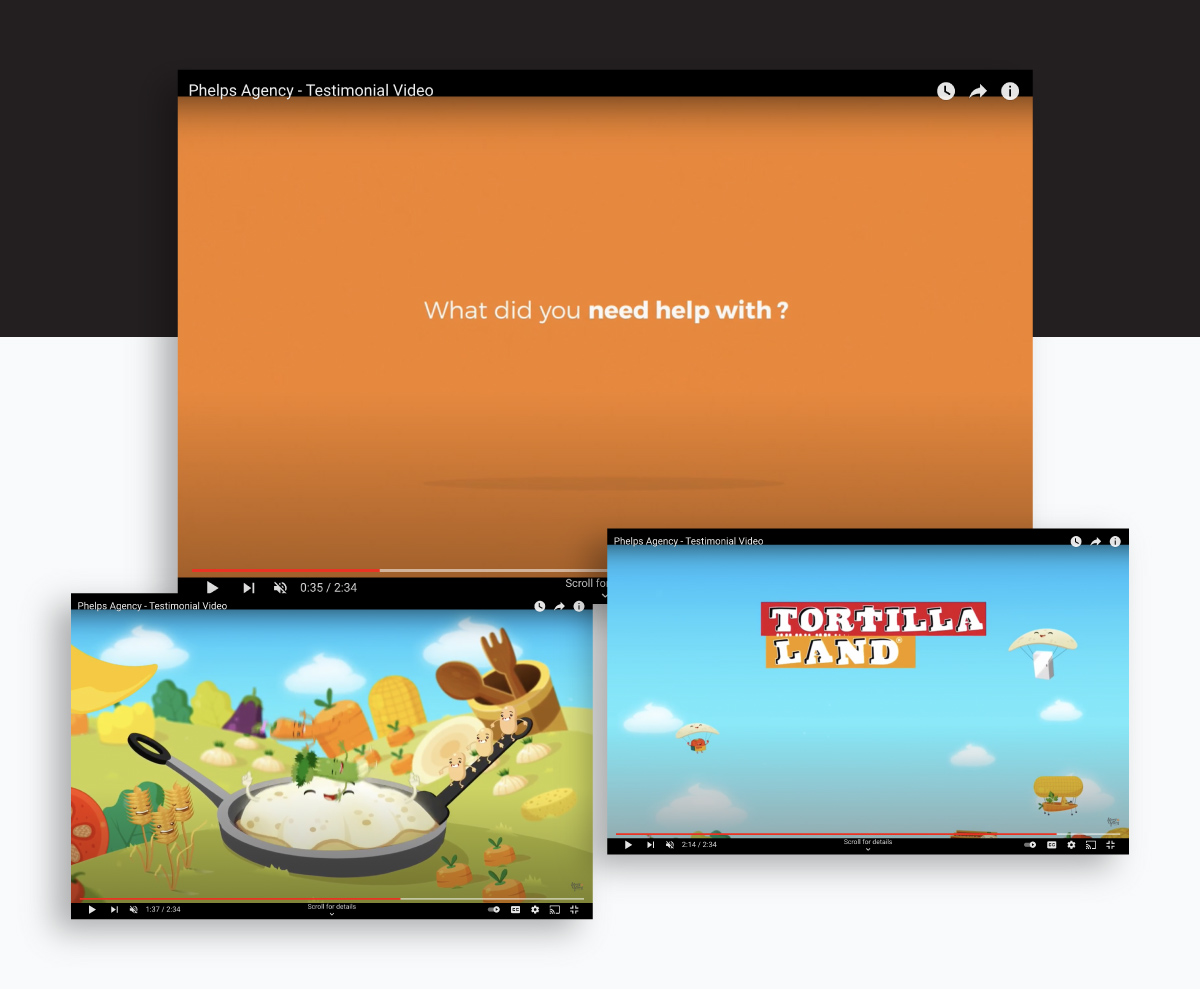
A rule of thumb for any type of video you are shooting is to shoot in abundance.
The reason is simple: you can edit out a clip in post-production, but you can’t edit it back in. This is especially true for interview-style videos, where you can’t ask the customer to come back and re-share a part of their story.

Additionally, make sure you shoot plenty of b-roll footage that you can incorporate as an overlay during the edit. Showing different visuals and scenarios will make the video more engaging and eliminate monotony.
Adding transitions between clips is another excellent way to enhance the overall production value of your testimonial videos.
But make sure not to go overboard with this, as using transitions in abundance will get in the way of the message you’re trying to relay to your viewers.
While the retention rate for videos is undoubtedly high, the duration for which they are watched isn’t.
For your testimonial videos, we suggest you keep the duration of your videos anywhere between 2-3 minutes. This is the sweet spot where viewers can watch a complete video, retain its content and are in a good place to take action.
Alternatively, you can also produce several types of testimonial videos for different customers.
For example, you can have one full-length testimonial video that discusses each section in detail and walks viewers through exactly how the client achieved those results.
A shorter version could be used on the website, and an even shorter version could be used for social media platforms.
Once you’ve finished editing your testimonial video, make sure that you’re using it in the best way possible.
For businesses, it makes perfect sense to repurpose the content across multiple channels so that the video can reach a larger audience.
So, if you’re present on YouTube, Facebook, Instagram, Twitter, LinkedIn, TikTok or anywhere else, don’t be shy to share your videos across all these platforms — you never know where your next customer comes from.
Just make sure you tailor your video size, format and length to optimize it for each channel.

In this section, we'll show you 15 great examples of customer testimonial videos that hit the mark. Use them as a source of inspiration for your next video.
Let's dive in.
Length: 1 min. 59 sec.
In this testimonial video, you have several Zendesk employees, including their CIO, senior manager and project engineer sharing their experiences with Zoom, and how it helped them increase their workplace productivity.
As a bonus, the client also mentions how Zoom offers integration with Slack so employees can connect with each other without having to go through multiple apps and tabs.
Length: 2 min. 17 sec.
Here you have EZ Texting sharing their personal experience with HubSpot and how easy it was for them to get used to the CRM platform and customize it to their needs.
The testimonial video has two speakers; a director of sales, and an account executive, which gives an all-around balanced overview of how employees of all levels use HubSpot.
Length: 2 min. 4 sec.
This testimonial video is a bit different from the rest. It has a company’s chief customer officer going to the client to discuss some new features about their product, and at the same time take feedback on current services.
You have several employees sharing their experiences with ChurnZero, and how it has helped them increase customer retention rate by 12%.
Length: 1 min. 54 sec.
Right off the bat, the client shares who they are, what they do, and the problems they face in their day-to-day operation.
And then proceed to share how they use SurveyMonkey to streamline their business efforts and save money on potential wastage.
Length: 3 min. 37 sec.
This video is a bit longer than we would ideally want it to be. But since several clients are sharing their stories, it makes sense to make one slightly longer video than 3 short videos.
Clients share their experience with Grenadier Homes and how the company helped them save money.
The video also uses a ton of b-roll home footage while families share their stories so viewers have a context of what exactly they’re talking about.
Length: 1 min. 4 sec.
This short and sweet testimonial video has an Attorney At Law begin the video by sharing his experience with other media companies and how MileMark personally helped him achieve the results he wanted.
The video uses nice music and plenty of crisp b-roll footage that hooks viewers' interest.
Length: 1 min. 32 sec.
In this testimonial video, you have a woman entrepreneur sharing the story of her humble beginnings, and how the switch to Freshbooks helped her save time and earn more money.
The video doesn’t use b-roll footage but instead plays around with different camera angles to shake off the monotony of the video.
Length: 3 min. 2 sec.
Here you have Dow, a materials science company, sharing what they do, the issues they’ve had in their HR workflow, and why they chose KPMG as a solution.
The client walks viewers through different features of the software. And you have onscreen graphs and tables that reinforce their points.
Length: 30 sec.
This testimonial video may be short but addresses all important points that a viewer is interested in. It starts with the client's problem and how the company helped him overcome it.
You’ll see nice background music, plenty of high-quality footage and a CTA at the end.
Length: 2 min. 21 sec.
In this testimonial video, the Head of Talent Acquisition of AppDynamics shares his experience with Glassdoor.
He sheds light on how the ranking system helps AppDynamic improve the company's overall outlook and how hiring through Glassdoor has decreased the cost per hire.
The video is easily relatable to any other HR director and gives unique ideas on how the service can be used to its maximum potential.
Length: 2 min. 28 sec.
In this video, the client talks about the importance of workplace culture integration and how Able Services help them plug that apparent gap.
The video shows a ton of b-roll footage with nice background music, making the video look professional and engaging.
Length: 1 min. 59 sec.
The video starts with the MD and marketing manager highlighting the idea behind Herschel Supply Co. and the evolving advertising strategy of the company.
Then they move on to pinpoint the exact areas where Hootsuite helps them bridge a gap with the help of various features.
Any brand looking for ways to manage their social media better will immediately relate to these types of videos.
Length: 2 min. 17 sec.
This wonderful video shows how a fitness camp helped a client reach her fitness goals.
It starts with a simple client introduction, how she learned about the camp, and then the client talks about the quality of services and staff.
There’s an abundance of camp footage in this video that gives an idea to other potential participants of what they can expect if they join it.
Length: 3 min. 30 sec.
In this testimonial video, you have the President, SVP and EVP of Western Union discussing how important it is for a global brand, such as Western Union, to stay connected with thousands of international branches.
The video also talks about how Salesforce helps bridge that gap by monitoring what the company is doing and what customers are saying about the brand to devise better marketing strategies for the future.
This is a well-made testimonial video that makes use of crisp transitions, high-quality footage, graphics, animations, text and a ton of b-roll that makes it look very professional.
Length: 1 min. 3 sec.
In this testimonial video, you don't have the client introducing herself and her problems. Instead, she jumps directly to the reasons for her visits to Canvas Hair Studio.
The video uses plenty of b-roll footage to show viewers what they can expect upon visiting the studio.
Looking for some testimonial video templates to get started? Your search is over!
In this section, we've gathered 10 fully customizable video templates that you can easily use to showcase testimonials and promote your brand.
Treat these templates like a starting point where you can add your own brand colors, icons, fonts, graphics, animations, videos and even music, and end up with a stunning masterpiece in minutes. You can also adjust the length of the video to your own liking.
Pro Tip: With Visme's online video maker, you can share your videos online with a live link — no downloads needed! Better yet, you can understand performance by tracking the views and engagement on your videos when you share them via Visme.
Positive reviews play a significant role in the hospitality industry, which is why it's a great idea to put together what satisfied customers are saying about your brand so that you can attract a new audience.
This testimonial video template features a short video with text and icon animations that you can easily edit to make it your own.
If you’re looking to convert your text reviews into a video, use this fitness testimonial video template as a starting point.
It features animations, a short video in the background and elegant fonts that make it look appealing to viewers. Once you’re done editing, export it and use it across multiple channels.
This hotel testimonial video template can be used to show prospective customers what others have been saying about their experience with your brand. It features upbeat music with multiple animations that immediately attract the audience's attention.
You can edit the video length, or any part of the template for that matter, to fit your brand needs.
Using social proof to bolster your company's reputation is one of the easiest and most effective forms of promotion. And this testimonial video template lets you do just that.
It features calming background music with subtle animations that fit well with the medical and surgical services.
This beautiful clothing testimonial video template is sure to attract your audience's attention. You can either use one review per video or stitch up several reviews to create an extended version to establish social proof for your clothing brand.
Showcase the positive reviews of your professional services with this testimonial video template. You can either use the template as it is, or by replacing the stock footage with your own to provide a better context to the testimonial.
Put together all your customer reviews into one video with this testimonial video template.
The template is fully customizable, so you can replace the text with your own, adjust the length of the video, edit the music and add graphics, animations, images and logos to make it your own.
Like most service-oriented brands, travel agencies also need to show what previous tourists say about their service to attract a larger audience. This testimonial video template features upbeat background music, drone footage of a city and beautiful text animations.
Promote your real estate business by showing what other clients say about your services. Edit out the stock footage, and add the video of real estate you specialize in to give this testimonial video template a better context.
Showcase your previous customers' positive feedback to establish social proof and win over new customers. The video is entirely editable, so add your company logo, customer images, store video and more to make the template your own.
Use the power of videos and storytelling to establish social proof and maximize reach to a larger audience by creating eye-catching testimonial videos.
If you’re looking for an online resource to help you create high-quality videos, use Visme’s easy-to-use video maker to get started. Choose from tons of fully editable templates, replace the video clips and text and quickly add your company’s branding elements.
Design visual brand experiences for your business whether you are a seasoned designer or a total novice.
Try Visme for free
About the Author
Zain is a freelance writer for eCommerce and SaaS businesses. When he’s not crafting converting copy and insightful content, he can be found making travel videos or discussing soccer on social media.