
Content Types


As a foreign language teacher, I am always looking for innovative ways to allow my students to demonstrate what they have learned.
I want students to be able to choose a tool that brings out their creative side and, as a result, leads to a more authentic and meaningful learning experience.
Because learning a language can be difficult, I try to design a variety of activities and projects that will provide students with practice and unique opportunities to develop their language skills through the creation of their projects.
RELATED: 7 Timeline Infographic Templates to Boost Your Brand
As a student, I recall having to create a timeline in a history or science class to display events or processes. Timelines are a great way to help students organize thoughts and can be very beneficial for meeting the needs of different learning styles.
Creating timelines on paper or poster board are still great options, especially when availability and accessibility of technology and resources is an issue. However, through the use of digital tools, it is much easier to create a timeline that is more visually engaging and provides additional interactive features.
With a tool like Visme, students can select their preferred timeline template and add icons, search for images within the platform or upload their own. With such a wide selection of fonts and other graphic assets, they are able to enhance their visual thinking skills and create a personalized learning product.

Timeline templates available within Visme
In each level, we discuss topics like childhood, recipes, travel plans, school schedules, future plans and more. It had not occurred to me before that I could have students create a timeline to narrate these events.
A timeline could be just as effective as the traditional narrative format, so I decided to go with it and have students choose a timeline template for one of the summer assignments, which entailed narrating a sequence of ten events.
I looked forward to seeing what students created with Visme. Some used the timeline templates available and others decided to design their own timelines from scratch.
In an educational setting, the use of an infographic timeline can serve many purposes. Students can use it to narrate a personal experience or illustrate something they have learned in class. Teachers can use one to show students the steps they should follow in a process, rather than a traditional word document or other worksheet.
For example, here are just a few ideas of how teachers and educators in general can use timeline templates in the classroom:
There really are a lot of options available to teachers and students in an educational setting, or to anyone who wants to highlight events or the chronology of something.
And even if the subject matter at hand does not seem like it could involve the creation of a timeline, this is a great opportunity to let students devise their own way of thinking about a topic.

Move and insert text, change colors or add new icons within Visme.
Creating a timeline with Visme is a simple and engaging process. The timeline templates available can help teachers and students create something very visual and clearly labeled that can be quickly customized to their needs because of Visme's easy-to-use drag-and-drop tool.
I decided that the “back to school” summer assignment for some of my Spanish classes this year would be to create a timeline that included at least ten events. Some options included sharing summer experiences, creating a top ten list of favorite activities, talking about a special summer trip--no topic was off limits as long as it included the required grammar topics.
Part of their task was to also choose whether they wanted to create a horizontal or vertical timeline.
Any time I try something new, I ask students about their learning experiences. Was it something beneficial? Did it help them learn the material better?
Student feedback is so vital to what we do as teachers, so I took this as an opportunity to try something new with them and let them decide how they wanted to complete this task and then to gather information and reflect on their feedback.
The students were excited to work with the new timeline templates and happy to share their experiences and opinions:

Examples of my students' timeline projects.
"To start, I absolutely love Visme. I have used it for two Spanish Projects so far, and it is a very easy tool to use. The presentation style makes it very easy to present information in a way that is pleasing to the eye and engaging. Along with this, it makes it possible to share large amounts of information for completing projects of any size, in a much cleaner and clearer format.
I can picture myself using Visme in the future to create mini-presentations as well as large scale projects that I could use notecards with as well. In addition, Visme offers an option to switch things up from a normal presentation.
In class, after ten people have shared Powerpoint presentations, a teacher finds it nice to have another well-made project shown that stands out and is different from all the others.

Finally, Visme allows the user to create things with more detail than any other project-creating website or tool. There are a plethora of tools that can be utilized to enhance the project such as icons, shapes, pictures, audio, and a ton of themes. I would recommend this to other students and will continue using Visme in the future for more classes!"
"Visme was such an amazing tool to work with for our Spanish timeline project! I absolutely loved being able to create my own template while also being able to choose from a lot of different timeline templates.
Visme is a very easy tool to use. Everything is set up and labeled so if a person would have not read the directions about how to use the site to create, they still would have been able to use it. It is an amazing tool for presentations and is unlike any other presentation tools we have ever used. They give you so many options with how to make your project really unique.
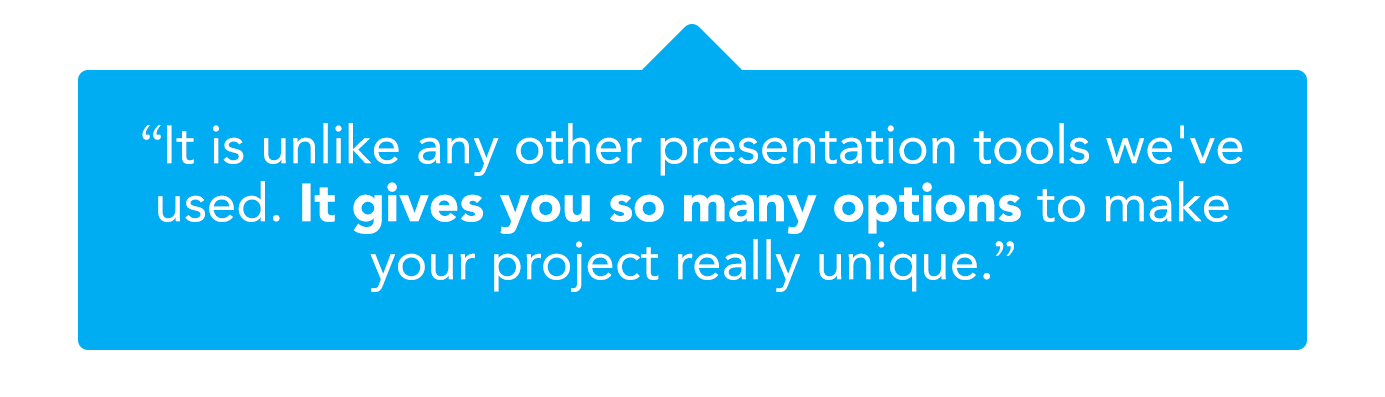
Visme allows you to insert audio, pictures, shapes and many other wonderful details to customize and really make it your own. I would recommend Visme to a lot of the people in my class because it is unlike any tool we have used before!"
"Visme is a great tool to use for projects, presentations, infographics and more. My favorite thing about Visme is how easy it is to use. The timeline templates create an outline that allow you to organize your information in a way that is attractive to the eye. I enjoyed using Visme because it also enabled me to be creative with my project.
Visme has so many options and variations in creating my project. I could insert photos, text, graphics, backgrounds and add audio to enhance my project.

I can complete a project in a variety of different ways to fit my needs for what is best for my assignment. It is also very easy to share the work that I have created using Visme. I can publish my work to social media and websites or just present my project to my class.
I am appreciative that I am able to use Visme in class. Web tools like Visme can enhance my learning and understanding of many topics while also letting me be creative and use my imagination. You can create with Visme in an easy and organized fashion."
What types of infographic projects have you tried with your students or in a classroom setting? If you have any specific projects or ideas you'd like to share, don't hesitate to drop us a line in the comments section below.
And if you haven't already taken Visme for a test run, you can sign up for our timeline maker and use it for free for as long as you like.
Design visual brand experiences for your business whether you are a seasoned designer or a total novice.
Try Visme for free
About the Author
Rachelle Poth is a Spanish Teacher at Riverview Junior Senior High School in Oakmont, PA. She is also an attorney and earned her Juris Doctor Degree from Duquesne University School of Law and recently received the Master’s Degree in Instructional Technology from Duquesne.
She enjoys presenting at conferences on technology and learning more ways to advance student learning. Connect with her on Twitter @rdene915.