
Content Types
![How to Make Your Own Printables With Visme [New Feature]](https://visme.co/blog/wp-content/uploads/2017/12/How-to-Make-Your-Own-Printables-With-Visme.png)

Need to create a flyer or invitation in a hurry but don't have the time or resources to hire a designer?
Visme is primarily an online presentation and infographic tool, but it recently launched an entire category of templates that will allow you to create your own printable posters, flyers, invitations, postcards and business cards in minutes, without having to use Photoshop.
Here are just a few examples of what you can create using Visme's new easy-to-customize printable templates:
Handing out physical flyers is still a tried-and-true advertising technique that works for all kinds of businesses. From real estate to fashion, you'll find several customizable designs for a variety of needs.
For those looking for an effective and memorable way to keep in contact with current and past clients, there are a variety of postcard templates to choose from. Easily customize each with your own text, colors, fonts and images.
Specifically designed for those in the food business, the Menus templates in our Printables category will help you get started on your own professional-looking lists of foods and beverages. Choose from minimalist and elegant designs to colorful and modern ones.
Also, there are dozens of business card templates to choose from, including sleek, modern, colorful and vibrant designs for all kinds of needs.
Have a special event coming up? Save time and resources by creating your own invitations using one of our templates. Whether it's a simple meet-and-greet or a black tie event, there's a variety of designs to choose from.
Whether you need to create a poster for an event or an inspirational design for your office or home, we've got you covered. You can choose from a variety of designs and simply add your own text and images.
Now let me walk you through the simple process for customizing these templates in this short step-by-step tutorial:

If you haven't already created a free Visme account, go to www.visme.co and sign up with just your name and email, or via your Facebook account. Next, click on the Printables option to view the different categories of templates you can choose from.

Once you've chosen your desired template, you can insert your own text by clicking on a text box and typing in your information.

Personalize the look of your design to match your brand colors by selecting any element on your canvas and then clicking on the color swatch to the top left of your screen. You can then choose from dozens of color palettes or create your own color schemes.
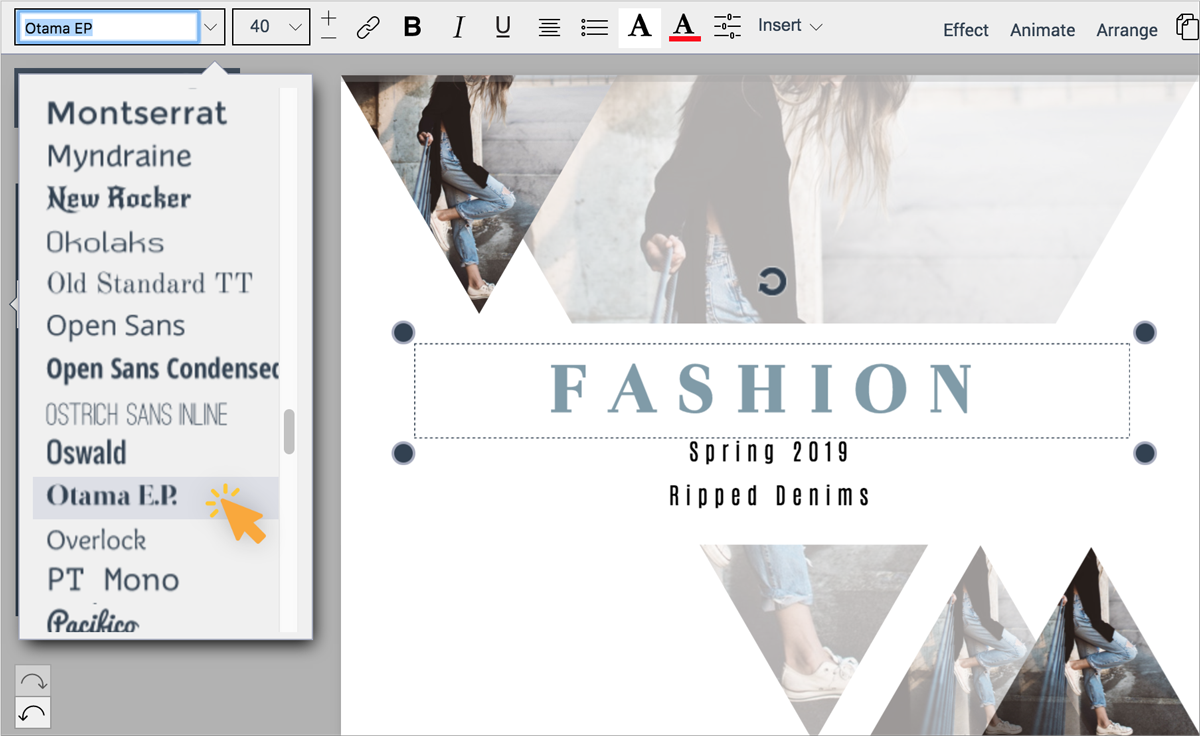
Next, apply your own brand fonts by choosing from over hundreds of options or upload your own. Further format your text by making it bold, italic or underlined and changing the size of your text, if needed.
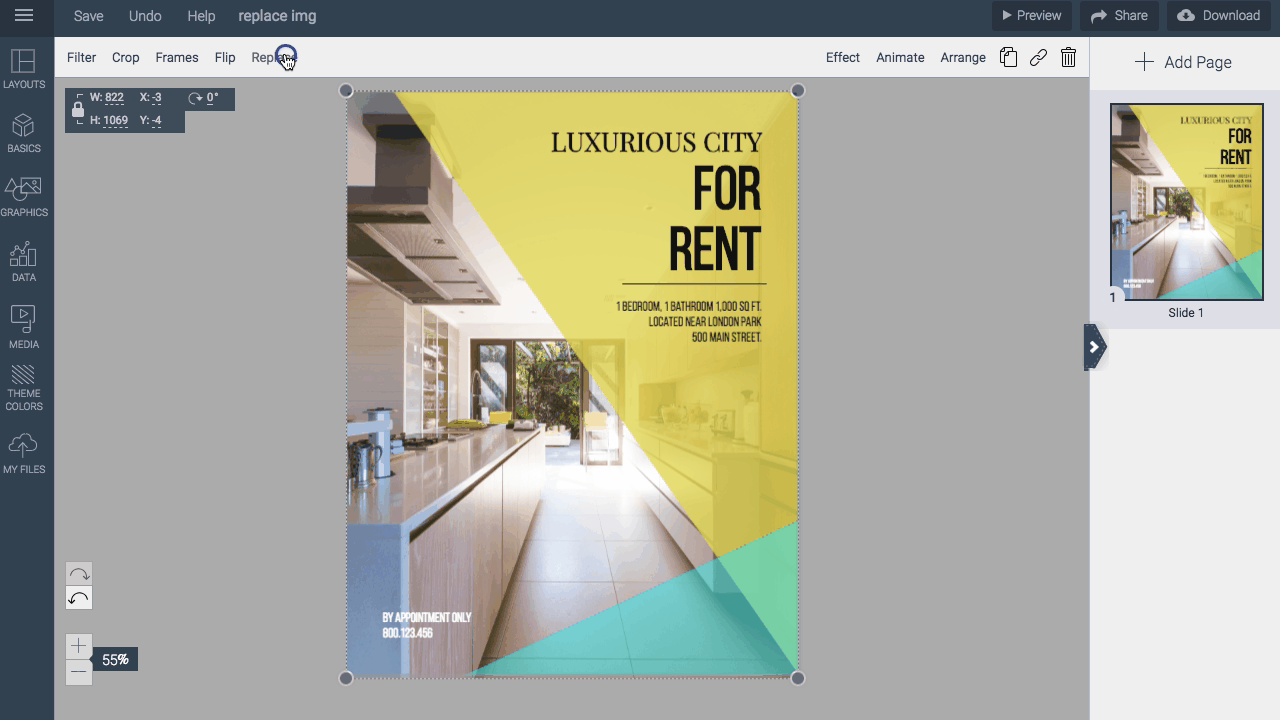
Visme makes it easy to replace images with your own. Simply drag and drop your desired image onto the canvas area and click on the Replace Selected Image option. You can also use the Crop tool to resize your photo if needed.

Once your design has been completely customized with your own text and design choices, you can then download it as a print-ready PDF file with bleed marks, which will allow you or the printer to know exactly where to trim the paper.
Don't see a template you'd like for your marketing and advertising needs? Let us know below and we'll get back to you!
Design visual brand experiences for your business whether you are a seasoned designer or a total novice.
Try Visme for free
About the Author
Payman Taei is the founder of Visme (he doesn’t like using the word ”CEO”—it’s way too formal), a DIY platform that allows everyone to create and manage presentations, infographics, reports and other visual content.
He’s also the founder of HindSite Interactive, an award-winning web design and web development company.