
Content Types
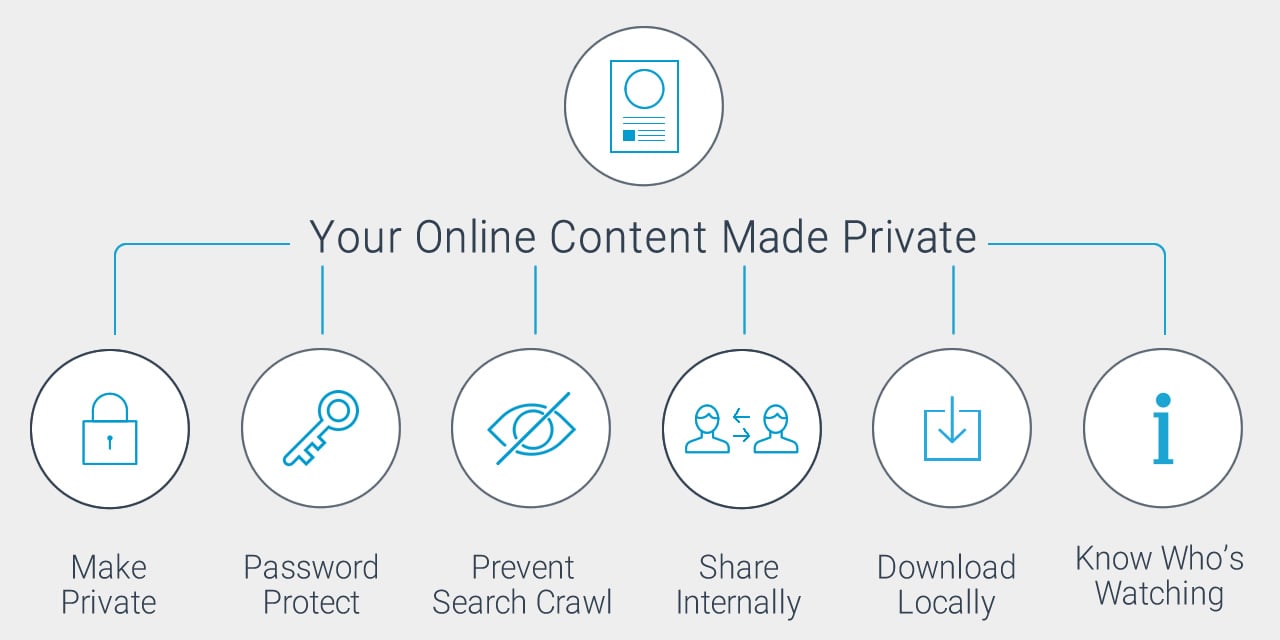
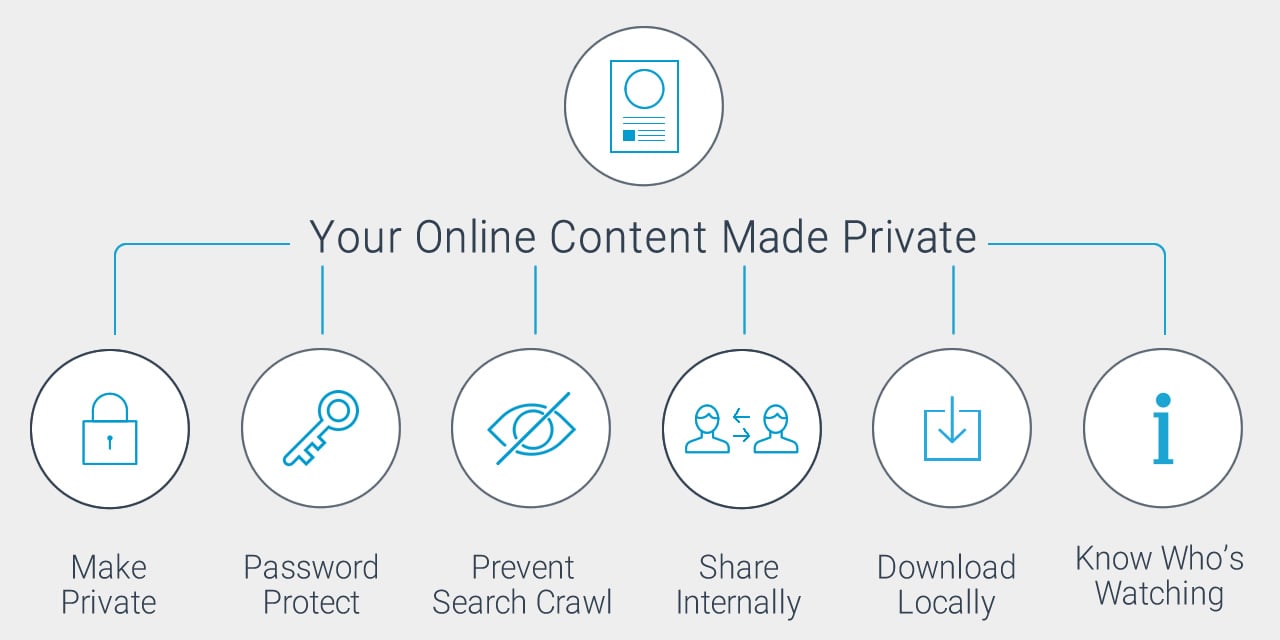
Thanks in part to the power of the cloud and the speed at which software is now developed and deployed, there is no doubt that online content tools such as Visme are giving traditional "downloadable" software such as PowerPoint and MS Word a run for their money.
However a major concern has continued to hunt organizations and individuals who steer away from adopting online tools; why? Because of a big elephant in the room. It's called Privacy.
At Visme we are solving this problem because we believe the future of collaboration and content generation resides in the cloud and it can empower entire organizations to communicate and create content more efficiently while managing and overcoming most of their concerns for privacy.
Individuals may want to password protect or hide their content from the Public while Organizations may want to share their work internally while having complete capability to hide and privatize projects from being front-facing (available to the public).
These can all be achieved with the new Privacy and public control settings we have implemented into Visme, one of the number of initiatives we are taking to improve the app beyond being just another Presentation/Infographic tool. Here's how:
Watch Video, or learn more below:

Over the last few months we have rolled out a series of features that give Visme users full control over the level of privacy and sharing abilities around their project(s).
Some tools give you simple Privacy control; at Visme we like to go one step further with everything. This wasn't about just password protecting your content; we're going beyond that.
With Visme you can now set the type of permission you want, to whom you give the access to and whether that content is hidden or public to outside users. Here's the list of Privacy and Sharing abilities:
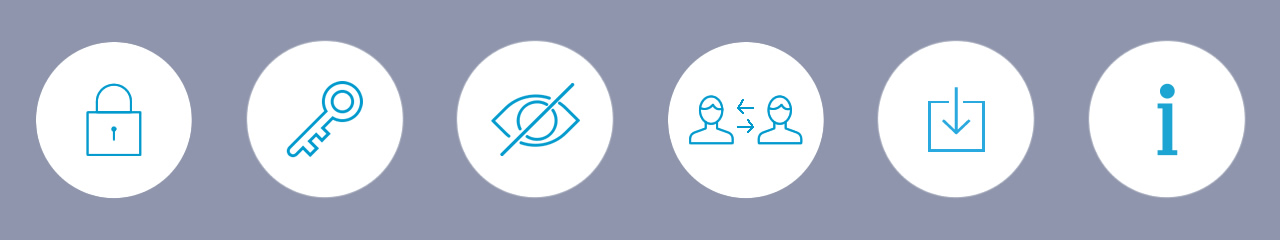
Every organization and individual is different. You may have content that deserves to be public facing, content that must be kept internal; and content that should collect insights as to who is viewing it.
All of this is achieved via a simple user interface in the Dashboard or Publish area of a project. By default projects are not published, and you can manually assign the privacy you need within a click or two and Visme will takes care of the rest.
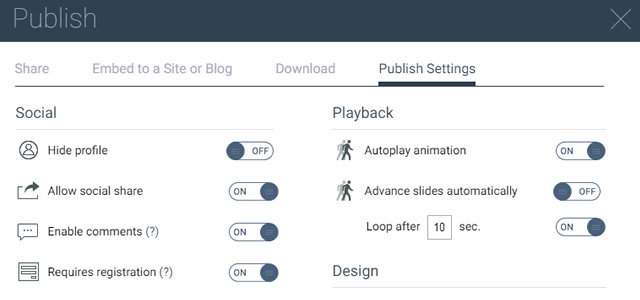
You can share a project with others in your organization by selecting a project (or a folder) and sharing it with the person (or group) that you are connected to within Visme.

To share a project through your social network, make sure your project is Public and then select any of the social options to share your project on your favorite network. In return the viewer will be able to access your project in one click on their social channel.
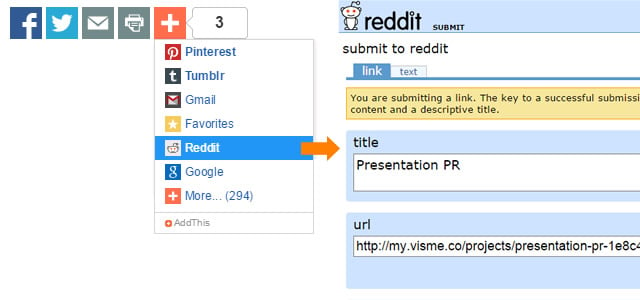
By default when a Visme is created, it is unpublished. When you publish a project, you can choose whether you make it private or unpublish it. For example you may want to download a project after publishing it, but you want it to avoid Google from indexing the page or anyone else seeing it. In that case you can unpublish your project.
Another use of Not Published state, is that you can have other Visme users in your team view the project while no one else from the outside can view it.
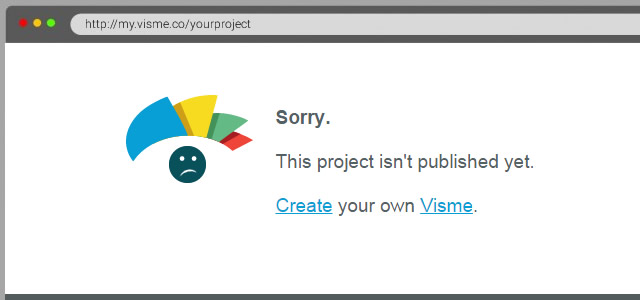
By default projects are not password protected. Once a project is published, it can be made Private by password protecting it. This way although your project is accessible via a URL, you can allow access by only a selected number of users.
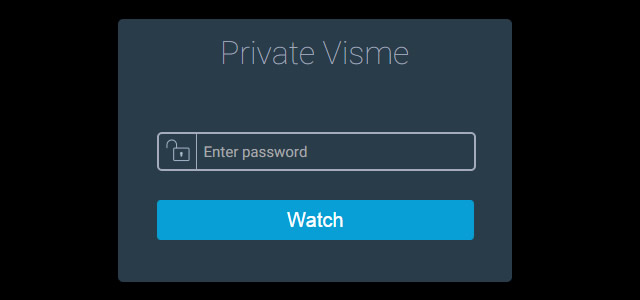
Remember how anytime you want to download a white paper or sign-up for a service you are required to fill out a small contact form to access the content? It's a highly effective means to collect user insights and use it to keep track of who is accessing your content as well as use the data for future conversions. You can even download the data collected as Excel friendly format (.csv)
To turn on Insights for a project, make sure your project is Published (public), and then under Player Settings turn on the "Requires Registration" option.
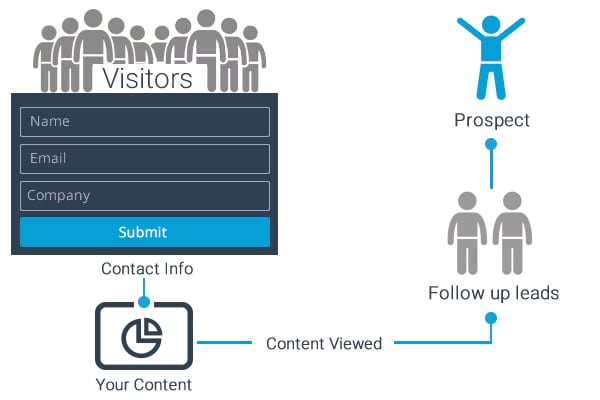
You can download your data and import to your favorite CRM program such as SalesForce, Excel or even MailChimp or Constant Contact.
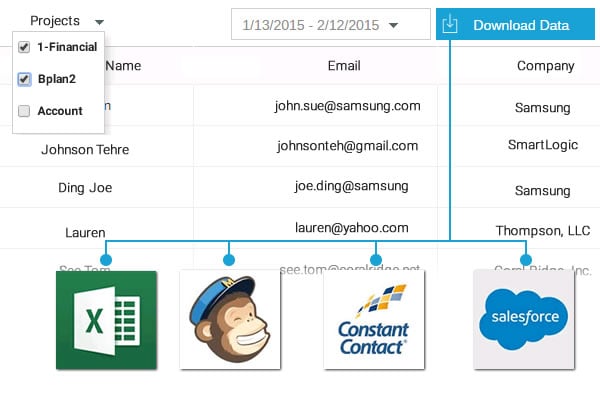
The reality is not every project needs to be Private. If you want to promote a service or raise awareness about a cause you naturally want to keep your project Public and even promote it on social channels and want Google to index the page so it can be indexed in its organic search results.
In the other hands if you create Visme's that contain content that you wish to keep hidden from the public, or share only within you and others then a Private settings will be the way to go.
Note: Regardless of internet privacy settings we don't recommend anyone store highly sensitive data such as Credit card, Social Security and other sensitive personal/business details online. It's just a simple safety measure to follow.
Advantages of private projects:
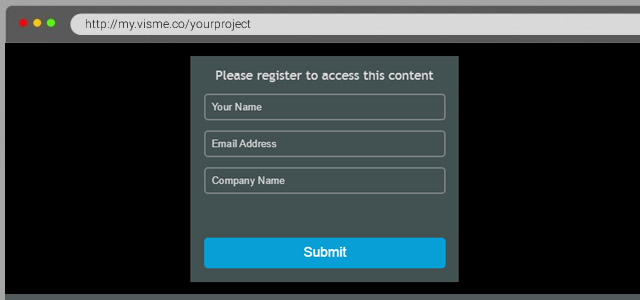
Sign-up for Visme or login to your account. Privacy Controls are available under Premium accounts starting at just $7/month.
Design visual brand experiences for your business whether you are a seasoned designer or a total novice.
Try Visme for free
About the Author
Payman Taei is the founder of Visme (he doesn’t like using the word ”CEO”—it’s way too formal), a DIY platform that allows everyone to create and manage presentations, infographics, reports and other visual content.
He’s also the founder of HindSite Interactive, an award-winning web design and web development company.